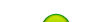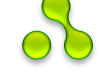/nSLICENSE http://www.sap.com/minisap - для получения sap*
License Administration with Transaction SLICENSE
Use
Up to now you have managed licenses of the old type in transaction SLICENSE. By choosing the New Licenses pushbutton, you can now switch to the initial screen for digitally-signed license keys (see SAP License Keys).
If you have not installed a license yet, you can log on as the sap* or work with a temporary license, which is installed automatically when you install or upgrade your system.
The sap* user is not authorized to delete licenses!
Prerequisites
You are logged onto the SAP System and are authorized to use this transaction (authorization object S_ADMI_FCD=SLIC).
Features
You can use this transaction to
? Display all installed licenses (initial screen; the currently active installed license is highlighted)
? Install a new permanent SAP license
? Delete an Installed SAP license
? Determine the hardware key for any computer in the system (Determining Hardware Keys)
Activities
In the SAP menu choose Administration ® Administration ® SAP Licenses or call transaction SLICENSE.